Version 4.0 Features
- Pitch adjust to play higher/lower than standard A440 tuning
- Instrument sound select
- Displays construction formula and notes for all chords and scales
- Fingering suggestions for all chords and scales
- User customizable chart system
- Tablature view
- Scale use tips and theory
- Tempo adjustment
- Strum variations
Guitar Calculator Pro's chord dictionary includes thousands of chords with suggested fingerings, inversions, and alternates. The scale dictionary includes scales in all positions and suggested fingerings.
- Chart Manager
- Chart Player
- Note Mapping
- View Window
- MIDI Player
Chord Dictionary
 |
To put the Guitar Calculator in "chord" mode, simply select "Chord Dictionary" form the application's main menu in the upper right hand corner. | ||
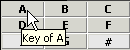 |
Select a key. For flat and sharp keys, click on the flat(b) or sharp(#) button after you select the alpha character. | ||
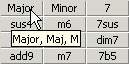 |
Select an extension from the chord extension buttons and your selected chord will appear in the guitar neck grid on the left. If you have the floating view window open, the tablature for your selected chord will also appear. | ||
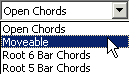 |
You can select the type of chord you want to view by selecting from the type combo box located just above the key buttons. | ||
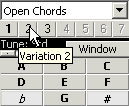 |
To view different ways of playing chords, select from the the variation buttons. Some chords, and chord types, will have several variations (ways they can be played including inversions) that will give you several different sounds. Some won't have many variations at all due to the nature of the chord fingering. | ||
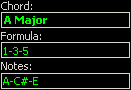 |
When you have constructed your chord, the display window will show you the name of the chord as well as the formula and notes. | ||
Scale Dictionary
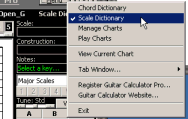 |
To put the Guitar Calculator in "scale" mode, simply select "Scale Dictionary" form the application's main menu in the upper right hand corner. | ||
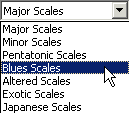 |
Select the type of scale you want to view by selecting from the type combo box located just above the key buttons. | ||
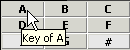 |
Select a key. For flat and sharp keys, click on the flat(b) or sharp(#) button after you select the alpha character. | ||
 |
Select a sub type of scale from the scale buttons just below the key buttons. | ||
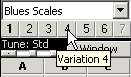 |
To view different scale patterns in different positions across the guitar neck, select from the the variation buttons. | ||
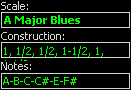 |
When you have constructed your scale, the display window will show you the name of the scale as well as the step construction and notes. | ||